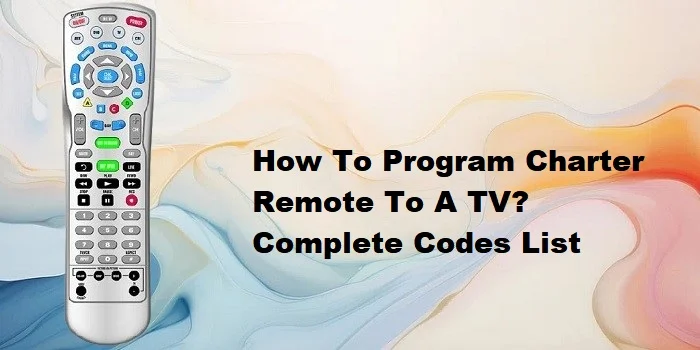Charter remotes are old-model Spectrum remote controls that can program for different devices. You can control devices such as smart TVs, audio devices, DVD players, Blu-ray devices, Home theater systems, Spectrum receiver boxes, etc.
We can use any of the two methods to program Charter remote to your TV. As usual, when it comes to the case of a universal remote, it’s manual code entry and the automatic code search method (without code).
It’s easy for you to pair the remote when you know the exact 4 or 5-digit codes for the TV brand you own. Use the alternate method the code search method if and only if the codes don’t work.

I am writing about programming the two models of charter remotes. They are
- Spectrum charter 1060BC2
-
Spectrum Charter 1060BC3
Before proceeding to the programming instructions, find out the remote codes.
Charter remote codes for TVs
- Dynex – 11463, 11780, 11785, 11810, 12049, 12184
- Insignia – 11423, 11564, 10171, 11204, 11517, 11641, 11660, 11710, 11780, 11892, 11963, 12002, 12049, 12088, 12417
- LG – 11423, 10017, 11265, 10178, 10700, 10856, 11178, 11768, 11993, 12358, 12424
- Magnavox – 10706, 10802, 11198, 11454, 11866, 10054, 10051, 11254, 11365, 11856, 11944, 11963, 11990, 12372
- Panasonic – 10250, 11480, 11271, 11291, 11457, 10051, 10650, 11410, 11941, 11946
- Philips – 11454, 11866, 10054, 10690, 11154, 11744, 11806, 11856, 11867, 12372, 12374
- RCA – 11547, 10178, 11447, 10047, 10679, 11047, 11147, 11247, 11347, 11781, 11948, 11953, 11958, 12002, 12187, 12247, 12434
- Samsung – 10812, 10060, 10702, 10178, 10650, 10766, 10814, 11060, 11903, 12051
- Sharp – 10818, 10093, 11756, 12360, 10688, 10851, 11602
- Sony – 10000, 10810, 10834, 11317, 11685
- TCL – 11756
- Toshiba – 10060, 10650, 10822, 10832, 11524, 10156, 11256, 11265, 11704, 11935, 11945, 12006, 10845, 11156, 11356, 11656
- Vizio – 11758, 10864, 10885, 11756
- Zenith – 10000, 10463, 11265, 11423, 10047, 10017, 10178, 11661, 11145, 10145
How to program Charter remote to TV?
- Turn ON your TV
- Note down the remote code for the TV brand from the code list
- Press the TV button on the remote control
- Next, press and hold down the SETUP key until the TV button blinks twice
- Enter the 5-digit code for your TV brand
- The selected mode button will blink twice
- Point your charter remote to your TV and press the Power button
- Your TV will turn OFF
- If the device mode key blinks for a long time, try with another code
- Repeat the step from 3 – 6
How to program Charter remote to TV without code?
If none of the listed codes doesn’t pair your TV to the remote control, you can try the automatic code search method.
Step1:
Turn on Your TV.
Step 2:
Press the TV button on the remote. Then press and hold the SETUP button until the TV button blinks twice
Step 3:
Enter the numbers 9, 9, and 1. The TV button blinks twice.
Now press the number key 1, and your TV button will again blink twice
Step4:
Point the remote to the TV and press the POWER button.
Next,
Press and release the CH+ (Channel UP) key continuously, then stop when your TV turns off.
Final step:
Press the POWER button to turn the TV on and then press the SETUP to lock and register the code.
Programming for a TV-DVD Combo?
Do you have a TV-DVD combo and want to program the Charter remote to it? It’s possible! it’s awesome. The same Charter remote can be used to work with the TV and DVD combo.
The codes for Combo devices are
- LG – 20591, 20741, 20869, 21526, 21602, 22485
- Philips – 20503, 20539, 22056, 20646, 20675, 21158, 21267, 21340, 21354, 21506, 22084, 22434
- Samsung – 20490, 20573, 20199, 20820, 21044, 21075, 21470, 22069, 22329, 22369, 22489, 22556
- Sony – 20533, 20864, 21033, 21070, 21431, 21516, 21536, 21633
- Toshiba – 20503, 20695, 21154, 21503, 21510, 21515, 21588, 21606, 21608, 21769, 22006, 22277
The pairing instructions are as follows.
- Turn on the device and insert a DVD on it.
- On the remote, press the DVD button once
- Press and hold the SETUP key until the DVD key blinks twice
- Enter the 5-digit code for the DVD brand
- The DVD key will blink twice
- Aim the remote to the TV-DVD combo, and press the power key
- The device should Turn OFF
Charter 1060BC3
If you are using this model, check the model number in the battery compartment or the product box. This remote is pre-programmed with some devices. They are Spectrum receivers (Cable boxes) they got along with your Spectrum TV subscription, RCA Television, Toshiba DVD player, and a Pioneer Audio receiver.
Conclusion
Charter remotes can be programmed to control a variety of devices, including smart TVs, audio devices, DVD players, and more. The two main methods for pairing are manual code entry, where you input a specific device code, and automatic code search, where you allow the remote to scan through codes to find a match.
The Charter 1060BC2 and 1060BC3 models are popular and users often program for additional devices beyond what comes pre-programmed. When programming for a TV-DVD combo device, there are specific remote codes to try from brands like LG, Philips, Samsung, Sony, and Toshiba.
Related Posts:-
- Sceptre TV codes for universal remotes
- How to program a Vivitar remote to a TV?
- Quanta KT-109 II AC remote codes
About Author
I am Shajeer, the man behind universalremotezone.com. A tech enthusiast who enjoys writing about various aspects of technology. I am dedicated to sharing my knowledge with my audience through blogs, which is why I have authored many in-depth tech articles. I constantly experiment with the latest technology trends, drawing from my extensive experience. I hope the knowledge I am sharing proves to be very helpful to you.