This is an in-depth guide for those who own a Brightstar remote control to use with their home entertainment devices. In my research, I found only very limited tutorials available on the web, and many of them do not provide real solutions to the user. That’s why I decided to put together a detailed guide on Brightstar remote codes and its programming.
Brightstar is a very old and widely popular universal remote that works with almost all TV brands. For top TV brands, it works without pairing. This is why it is the preferred brand for TVs in many hotels, hospitals, nursing homes, etc. Still, many people use it to control their TVs as a replacement for their original remote.
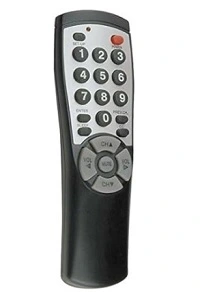
The BR100B was the most sold remote among their models because of its ergonomic design and increased button size. It is convenient to use for many people.
List of TV brands pre-programmed with Brightstar BR100B remote
- GE
- LG
- Magnavox
- Panasonic
- Philips
- Quasar
- RCA
- Samsung
- Vizio
- Zenith
All that you need to do is insert the battery and start using it.
3-Digit BR100B Brightstar remote codes for TV
- Advent – 911, 932, 933, 614, 303, 201, 301, 909, 919, 920, 934
- Aiko – 900
- Akai – 601, 903, 922, 027, 038, 039, 041, 117
- AOC – 079, 601, 617, 103, 076, 077, 078, 080, 156
- AOMNI – 161
- Apex – 000, 618, 604, 104, 155
- Aspect – 606
- Audiovox – 100, 901, 900, 101, 015, 016, 133
- Belcor – 617
- Bell & Howell – 620, 611
- Blue Diamond – 407
- Broksonic – 902, 614
- Celebrity -605
- Celera – 092, 094
- Changhong – 618
- Citizen – 903, 601, 619, 900, 614
- Coby – 135, 136, 151
- Concerto – 619
- Craig – 901
- Crosely – 301, 303
- Crown – 901
- Curtis/Curtis Mathes – 400, 301, 620, 100, 500, 232, 231, 903, 503, 102, 153, 127, 168
- Daewoo – 100, 617, 900, 101
- Daytron – 617
- Dumont – 700, 617
- Durabrand – 901, 902, 201, 614, 615, 914, 918
- Dynex – 614, 085, 086, 109, 110, 112, 620, 903
- Electric Mirror – 225
- Element – 112, 160, 113, 114, 115, 116, 152
- Emerson – 620, 902, 022, 614, 901, 200, 201, 607, 617, 615
- Envision – 079, 601, 076, 077, 078, 080
- ESA – 901, 201, 601, 903
- Fisher – 620, 801
- Fujitsu – 615, 300
- Funai – 901, 615, 022, 201
- GE – 400, 202, 100, 200, 607, 608, 802, 042
- Goldstar – 601, 607, 617, 619
- Haier – 914, 918, 043, 045, 092, 093, 094, 095, 096, 097, 130
- Hallmark – 607,
- Hannspree – 080, 627
- Hisense – 112, 614, 902, 138
- Hitachi – 606, 619, 611, 005, 238, 916, 060, 150
- HP – 075
- Infinity – 301
- Infocus – 400
- Insignia – 084, 614, 112, 303, 201, 301, 909, 919, 920, 934, 081, 082, 930, 910, 619
- JBL – 301, 000, 604, 618
- JC Penny – 400, 609, 202, 903, 601, 607, 608
- JVC -701, 159, 157, 226
- Kenwood – 601, 617
- LG – 619, 227, 910, 700
- LXI – 400, 301, 620, 609, 607
- Magnavox – 301, 302, 303, 601, 615, 617, 803, 078, 046, 047, 048
- Majestic – 611
- Marantz – 301, 601
- Mitsubishi – 500, 104, 607, 617
- Motorola – 500, 802
- ONN – 400
- Optimus – 603, 620, 004
- Panasonic – 004, 202, 802, 610, 301, 302, 303, 055, 056
- Philco – 301, 614, 601, 606, 617
- Philips – 301, 302, 303, 305, 601, 615, 617, 803, 078, 905, 906, 907
- Pioneer – 603, 600
- Polaroid – 400, 910, 913, 915, 229, 917, 083, 084
- Prism – 202
- Proscan – 400, 074, 085, 112, 127, 233, 234, 235, 168, 169, 170, 171, 172
- Proton – 607, 102
- Proview – 112, 113, 114, 115
- Quasar – 004, 202, 610, 802
- Radioshack – 400, 620, 610, 901, 621, 607, 617, 619
- RCA – 400, 112, 237, 074, 158, 230, 617, 800, 280, 296, 232, 231, 234, 405, 623, 170, 171, 172, 173, 930
- Roku – 084 (For TV only, not for stick or box)
- Samsung – 930, 903, 601, 607, 617, 619
- Sansui – 614, 902, 615, 109, 234, 235, 233
- Sanyo – 620, 801, 931
- Sceptre – 605 [Find the codes for other remote brands]
- Seiki – 112, 113, 114, 115, 116, 160
- Sharp – 500, 610, 601, 929
- Sharp (LCD) – 912, 929, 156
- Simpson – 803
- Sony – 605
- Superscan – 201, 500, 912, 929
- Supersonic – 324
- Sylvania – 301, 601, 022, 201, 901
- Symphonic – 901, 201, 022
- Syntax – 023, 024, 025, 026
- TCL (Non-Roku) – 400
- Technics – 004, 202
- Techwood – 202, 619
- Toshiba – 609, 903, 613, 910, 619, 058, 620
- Viewsonic – 087, 088, 089, 090, 091, 098, 099, 105, 106, 107, 019
- Viore – 903, 119, 120, 121, 123, 124, 626
- Vizio – 927, 011, 013, 014, 626
- Westinghouse – 926, 928, 049, 050, 051, 052, 053, 624, 625, 626
- Yamaha – 601, 617
- Zenith – 611, 614, 700, 900, 619, 215, 216
How To Program Brightstar Remote To TV?
Get ready with your 3-digit code from the above-mentioned list based on the TV brand.
Then follow the instructions
- Manually turn on your TV
- Press and hold the SET-UP button on the remote until the LED starts blinking, then release the button
- Then enter the 3-digit code using the number keys
- If the code is received, the LED indicator will stop blinking, and you have done
- Check the remote with your TV whether all functions are working or not
Remember:- After entering the code, when you see the LED light blinking rapidly, it means that the code entered is incorrect. Then you should check the table or try pairing it with another code from the list.
What to do when no codes work with my Brightstar universal remote control?
In most cases, you’ll get your remote ready with the given code, and Via the direct code entry method.
If none of the given codes doesn’t work, fortunately, there are a couple of other methods to get your remote programmed with your TV.
- Code identification method
- Auto code search method
Code identification method
- Turn on your TV, point the remote to the TV
- Press and release the SET-UP button until the LED blinks and remains ON
- Again press and release the SET-UP key
- Now press the keys from 0 to 9 slowly, and when the LED blinks after entering a particular digit, it means that is the first digit of your TV code.
- Then again press the keys from 0 to 9 to find the second digit.
- Do the same step one more time to find the 3rd digit of the code.
- Then stop. Because Brightstar remote code only consists 3 digits
- Now the code will accept and work with your TV
Programing Brightstar universal remote without codes
If you want to perform a code search method, then follow the given instructions. This is a spare method when your TV code is not listed or the TV won’t respond to the remote even after programming.
- Turn ON your TV
- Press and hold the SET-UP button until the LED starts blinking and stays ON
- Press the CH+ (UP) key slowly over and over again until the channel changes
- The LED will blink and stay lit
- Now press the Enter button to register and lock the code
How to factory reset a Brightstar remote?
Press and hold the SETUP button until the LED indicator stays ON.
Then press the “CC” button. That’s enough. The location of the CC button is just above the Channel and Volume keys.
What happens when you reset?
We know that a Brightstar remote is pre-programmed to work with some TV brands. The list is already mentioned in this post.
Once you complete the reset, your remote will return back to the initial stage. you can use it with the pre-programmed TV brands.
Restoring can be done when your remote shows any glitches like slow response, unpairing, specific keys not working, etc.
Final Notes:-
A BrightStar remote can support about 100+ TV brands in the world, but it can’t work with other types of devices such as DVD players, Home theaters, STB, cable boxes, etc. The maximum number of supported devices at a time is one. If you want to program for another TV, you should reset it first and program using the available 3-digit code.
The codes and pairing are almost the same for other Brightstar remote models.
If you struggle to set up the remote to your TV, don’t hesitate to ask for help Via the comment box.
Related Post:-

