RCA Electronics, also known as Radio Corporation of America, is a renowned American company with a rich history in the field of consumer electronics. Established in 1919, RCA played a significant role in the development and popularization of various electronic technologies.
They have very popular products in the universal remote category. Launched a bunch of models that can be used to control various third-party electronic gadgets like TV, DVD, Home theatre systems, streaming devices, etc. In this post, I am going to show you how to program the RCA universal remote in two different methods.
There are two methods: programming using universal codes and employing the automatic code search method. I hope this tutorial will serve as a helpful guide for you if you’re looking for the right approach
How to program the RCA universal remote?
Your RCA remote control falls under any of the revision numbers (Also known as the model number). Though the programming method is the same for all the remotes, the codes for the specific device will vary based on the revision number.
So, the first step is
Step #1: Find the revision number
It’s pretty simple, Remove the battery cover, and then remove the battery. There is the revision number of the remote control starting with the letter “R” and followed by 4-5 digits. Note the revision number from there.

Step #2: Find the codes
You can get the code from the RCA official website, or use the online code finder tool to get the exact list of codes. You should find it based on the revision number of the remote, the device category, and the brand of the device.
For example, if you are planning to program an RCA universal remote for a Samsung smart TV, you have to find the specific RCA code (Concerning the revision number) for the Samsung TV.
Find out the code from the official website at
https://www.rcaaccessories.com/
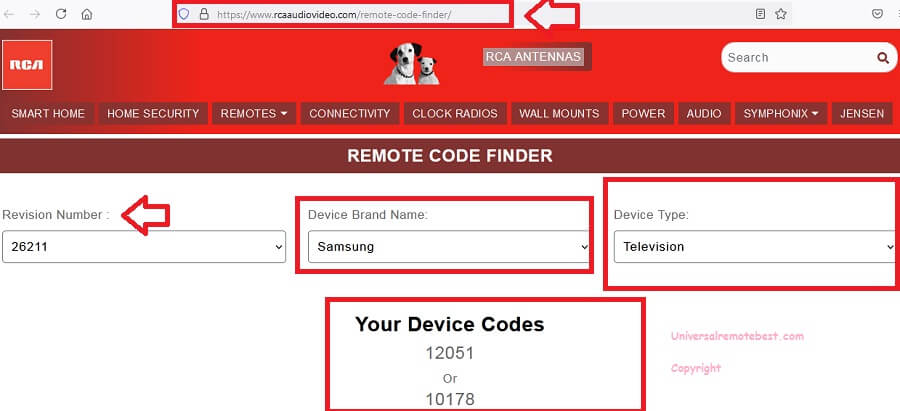
There are three drop-down menus are available.
The very first one is to select the remote control revision number.
The second drop-down menu is to select the brand name of your device, and the third one is to select the device type such as TV, DVD, AUD, STB, etc.
Once you select all those three parameters, the RCA remote code will appear on the screen. Note down all the listed codes.
If you have the original user’s manual, the code will be listed on it.
How to program RCA universal remote with codes
Here I am Taking TV as the device to program. Apply the same procedures with DVD, STB, or any other device
- Press and hold the TV button so that the Power Button will light up
- Then continue to hold on the device button (Here TV) and enter the appropriate remote code [If your remote is 4-digit based enter 4 digit code, if it is 5-digit based, enter 5 digit remote code]
- Keep holding the TV button, and if the Power button is lit, you have successfully entered the correct key to the remote, and in case of power button blinks four times, you have entered the wrong remote code
- If successfully entered the code, you can release the hold button and then check all other function buttons on your remote, and start using it.
How to program an RCA universal remote without codes?
We will not apply the code directly, instead, the remote control itself scans the device finds the code for the device, and then sets it.
- First of all Turn on the device that you wish to program the remote. If you want to program for TV, Then Turn on TV.
- Then point the RCA remote to the device and press and release the Device button. Here Press and release the TV button. The power button will light up and remain as such.
- Now press the TV button and the POWER button at the same time and hold as such until the light-up POWER button turns off and turns it on again. Then you can release both buttons.
- Then press and release the “PLAY” button. If the TV (Or other device) does not turn off again press the PLAY button in an interval of every 5 seconds until your device turns off.
- Press and release the REVERSE so that you can see your TV will turn On again. If not press the Reverse button at an interval of 5 seconds until the device turns on
- After Turning on the device, press and release the stop button to save the auto code search programming.
Related Post:-

