Are you still using the Logitech Harmony hub and remote control even after so long since its retirement? I know, it has a long life, and admit it is an awesome product. Logitech officially announced that the support for their product and services will continue for a long time at the time of discontinuation of their universal remote.
Here is a quick way you can improve the efficiency of the remote control and the hub. Update Logitech Harmony hub firmware to the latest available version. I’ll show you how to do it in a simple way.
As of now, the available stable version is version 4.15.280.
What is Logitech Harmony hub firmware?
Logitech Harmony hub firmware is the software program loaded to the hub box to run various features and functions. It’s like an operating system. This software program is developed by the Logitech engineers. As per the information from the Logitech desk, they now stopped the further update of the firmware. So, version 4.15.280 is the latest available version.
If your hub is running out of this latest version, it’s better to upgrade to this version.
How to update Logitech Harmony hub firmware?
We are upgrading the firmware through the Logitech mobile application. So, first of all, download and install the app on your smartphone.
- Open your Harmony mobile app and log in with your Logitech account username and password.
- Then go to the menu bar of your remote app by just tapping on the top right menu
- Then select the “Versions” tab on the listed items
- There you can see the remote firmware version and hub software version.
- Tap on the hub firmware version and you can see the update option. Go and update your Logitech Harmony hub firmware to the latest version.
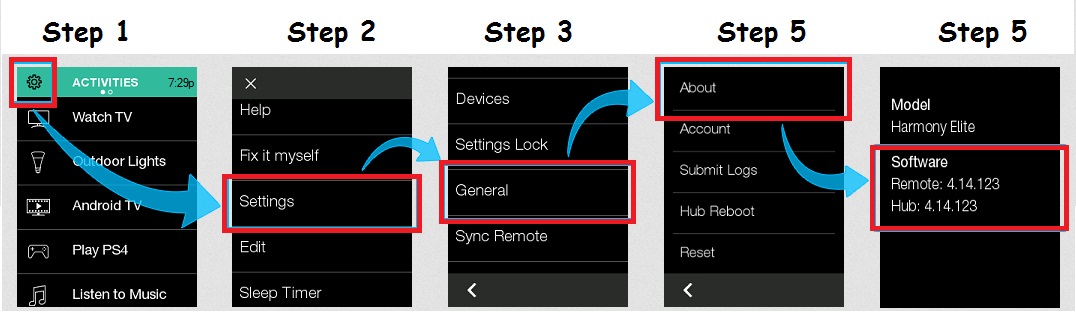
Alternate Method:- Via Desktop computer software
If you have installed the Logitech desktop app on your personal computer, you can follow this method to update the firmware.
Connect your desktop computer to a strong WiFi network.
- Open the installed Harmony software on your desktop computer
- Then connect your harmony hub with a data USB cable to your computer
- Select the hub device from the software interface
- on the top right corner of the app, you can see the “Sync” button
- Then wait till completing the syncing and updating harmony hub firmware.

When the syncing process completes, your hub firmware will be updated to the latest version.
Note:-
Keep more than 50% charge on the hub battery because it’s not favorable to run out of charge during the firmware update process. When the hub gets turned OFF during downloading the update, it won’t properly finish the process.
Then after, you need to re-initiate the procedures.
How to check the version number of your Logitech Harmony hub firmware?
Usually, we use the Logitech Harmony remote control application to check this. Open the application on your phone where you connected the hub.
Then select the Menu icon, and then select the About tab. Under this section see the Version tab. The version number will be visible there.
Logitech Harmony hub firmware – Release notes
Still, Logitech releases the Harmony hub firmware. They released the last version on 23rd March 2023.
The complete release notes can be found at the following URL
https://support.myharmony.com/en-de/release-notes
Benefits
- Your Hub and remote control will work smoothly
- Get high security from vulnerable activities
- will not get an error on adding the activity
- pairing issues will not happen for some brands
- quick response between remote[Or apps] and devices
- if any device control is added, you can use them after updating the firmware
- Get rid of all the glitches and issues
Conclusion
Logitech still shows love to its old customers by keeping its promise. This is 2023, and they discontinued their product a couple of years ago. Look at the hub firmware release notes. Still, they are releasing new updates. I know a hell lot of users are using their remote control Hub, various model remotes like Harmony, 950, 665, etc.

