It’s always great to update the firmware software of any device to improve its efficiency. Smart universal remotes like Sofabaton, have well-developed software installed we call firmware. It’s upgradeable to the latest version whenever the developers release a new version.
Learn how to upgrade the Sofabaton U1 universal remote firmware in a very simple method.
The benefits of updating the Sofabaton U1 firmware
- Improve the performance of your remote control such as quick response to devices
- Increase battery backup time
- The supported devices database will be updated. Because SofaBaton supports more than 6000 brands they always add new device brands and models to their database. While updating firmware, your remote will be supported by those newly added devices.
- You can use newly added features
- And many more
How to update Sofabaton U1 Firmware
The only additional requirement you need to upgrade the firmware is to download and install the Sofabaton mobile application on your smartphone. I hope you already installed it before.
If not, download and install it from the official app stores.
Then follow the instructions
- Open the Sofabaton remote app on your smartphone, then connect it to your remote control Via Bluetooth
- Then Press the “–” and “E” buttons simultaneously which can be seen on the bottom side of the remote control

- Now your remote and the application will enter into the pairing mode
- Whenever new sofabaton U1 firmware is available to update, you will get a pop-up notification saying “A new firmware update is now available. Hit OK to start updating firmware“
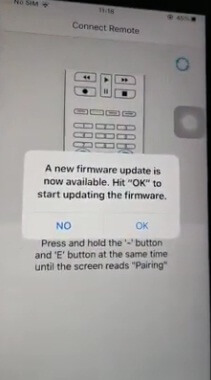
- Then Hit the OK button to start updating the SofaBaton U1 Firmware
- You’ll get a progress bar on the application as the system upgrades the remote
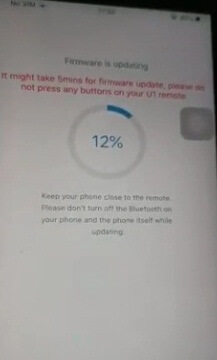
- This update will take up to 10 minutes to complete the process(Depending on the internet speed). You’ll get a message once finished
Important Note:- Keep your Sofabaton U1 universal remote very close to the smartphone. The remote and mobile phone connection should not be terminated while downloading the update.
Make sure that the batteries on the remote have sufficient charge on them. The smartphone should be connected to high-speed internet.
Updating Sofabaton X1 firmware – The advanced smart universal remote
Instead of U1, if you are using the Sofabaton X1 remote control, the newly launched advanced smart universal remote with a Hub, you can follow the same strategy to update its software. The remote control application will identify the model of the product and connect to the server for the appropriate software.
If you want to update the remote hib that is available with the X1, you need to select Hub from the devices tab of the application. It’ll take up to 30 minutes to complete.
What to do when an error occurs during the update?
When an error occurs during the firmware update process, such as being stuck on an update, it is a common issue. In such a situation, you can follow these steps to resolve the problem with the Sofabaton U1 remote:
- Disconnect the remote from your phone by switching off Bluetooth.
- Close the Sofabaton app on your smartphone.
- Remove the batteries from the Sofabaton U1 remote.
- Leave the remote without batteries for approximately 5 minutes.
- Insert new batteries.
- Repeat the aforementioned Sofabaton U1 firmware update procedures.
Conclusion
In conclusion, the firmware update process for the Sofabaton U1 remote is an important aspect to ensure optimal performance and compatibility with various devices. While errors can sometimes occur during the update process, it is crucial to follow the correct steps to resolve any issues.
Related Posts:-

