Get the full list of CL3, CL4, CL5, and CL6 4-digit GE universal remote codes for LG TV and the programming instructions. This guide will be beneficial for those who lost the remote user manual and trying to pair the remote with the TV.
Finding and using the right code for the specific TV brand is a crucial part of programming. That’s why you must carefully read this guide line by line and implement the code when it comes to the direct-code entry programming method. The General electric remote will be a perfect replacement for the original LG TV remote control.
The first step is retrieving the code list version number from the GE remote.
Your remote may belong to any one of the following code list
- CL3 (Very old model)
- CL4
- CL5
- CL6 (Latest)
To find it, just open the battery compartment cover, and then remove the inserted batteries from there. Then look at the product description label and know the code list number of your remote control. Alternatively, if you at least have the product box you safely keep on your shelf, see it.
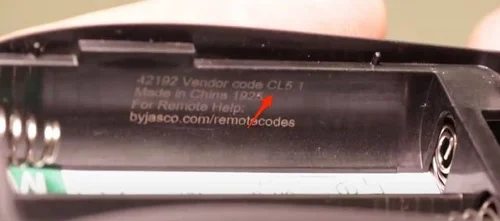
In the example given, the remote is a ByJasco CL5 GE remote. Check yours accordingly.
Then you can either get the code from the official website (code database) or find the code from this page. I’ll list all the codes here. Keep reading.
Related:- How to program GE universal remote code to Roku TV?
What are the GE universal remote codes for LG TVs?
- Codes for Very basic old model CL3 remotes – 0001, 5511, 3001, 5501, 3021, 3091, 3221, 3281, 3311, 5271, 0131, 0251, 0611, 0761, 0931, 1181, 1221, 1471, 1501, 1911, 3811, 4731
- CL4, CL5, and CL6 GE universal remote codes for LG TV – 6021, 0001, 5511, 3001, 1911, 1181, 1221
Whatever LG TV model you are using, you need one code from the above-given list, but one condition to be met is that the TV remote should have an IR (Infrared) sensor for communication with the remote. Because, some LG smart TVs have WiFi remotes, and unfortunately that won’t work.
Note:- These codes are only reserved to use with the ByJasco branded GE remote, and it won’t work with other universal remotes like RCA, ONN, Philips, DirecTV, Blackweb, One-for-all, etc. All of the other brands have their unique set of codes that can be compatible with LG smart TVs.

How to program the GE universal remote to LG TV?
Pick 0001 for CL3, and 6021 for CL4, CL5, and CL6 GE remote.
- Turn on your LG TV
- Find the SETUP button on the remote and press and hold on it till the LED is turned ON
- Then press and release the TV button
- LED blinks once and remains ON
- Then enter the 4-digit code using the number keys, the light will turn OFF if the entered code is correct
- Point the remote to the TV and check it has been programmed properly
If you still have an error in pairing, repeat the process with another code from the list.
Programming GE remote to LG TV Without code
Turn on your TV.
Press and hold down the SETUP key on the remote till the LED light turns ON. Then press the TV button.
Here comes the important step.
Press and release the power key every 5 seconds until your TV goes turned OFF. Once it turns OFF, manually turn it ON again.
Next press and release the Volume UP key every 3 seconds till the TV gets turned OFF.
The remote completed searching for the appropriate code for your TV and is registered.
Press the TV button on the remote to save the settings.
GE Universal Remotes Compatible with LG Smart TVs
All these provided models will work with LG smart and Non-smart TVs (IR sensor is mandatory). This section will help you to find out the best working remote. Thank me later!
- Model number 33709 Silver [Recommended]
- Model Number 40081
- GE Big button with Backlit 33712
- Old model 34708 Black
- GE Ergonomic design 41567
- Multi-colored Model number 44221, etc
Conclusion
Since the GE universal remote comes pre-programmed with some other brands like Samsung TV, Vizio TV, etc, to work with your LG TV, you should use the above-given code when connecting. You need not reset your remote when it’s not fully programmed to the capacity level.
If you are having trouble during the setup process, please feel free to contact us.
You May Like:-
About Author
I am Shajeer, the man behind universalremotezone.com. A tech enthusiast who enjoys writing about various aspects of technology. I am dedicated to sharing my knowledge with my audience through blogs, which is why I have authored many in-depth tech articles. I constantly experiment with the latest technology trends, drawing from my extensive experience. I hope the knowledge I am sharing proves to be very helpful to you.

